How to Speed up Your Online Store
Every e-commerce merchant knows that a second of delay in load time can lead to an instant drop of conversions.
Users do not want to wait for the site to load – it’s either 3 seconds or they leave. So speeding up your online store becomes a matter of revenue and customer satisfaction.

Even though there is a variety of e-commerce platforms and each has its own intricacies, there are some common issues that they share. In this article, we’ll provide you with tips on fixing these issues and shall use Magento, Shopify, and WooCommerce as examples.
Get Rid of Useless Stuff
Extensions are awesome as they expand the store’s functionality, optimize its performance, and contribute to better customer experience.
But with time, some of these extensions may become outdated or useless. And while you don’t even remember about having them, they keep dragging the speed of your site down, causing delays in load time.
So the first step in optimizing your store is identifying and uninstalling this dead weight. Here is how you will do it for every platform.
Magento
Go to /app/etc/modules to check if there are any extensions that you don’t need. If you detect an extension that you want to delete, use SSH with the following command (for developer’s mode):
bin/magento module:disable TestExtension –clear-static-content bin/magento setup:upgrade cd app/code/TestExtension/ rm – rf TestExtension
But in order to make sure you don’t delete any useful extensions, double-check the user guide or ask your developers to help you.
Shopify
In Shopify, the process of app (an extension in Shopify language) uninstallment is a piece of cake.
From the Shopify Admin, go to Apps. There, look for the extensions that you don’t need and simply click on the bin icon.
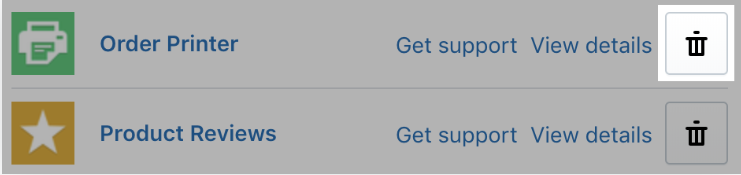
WooCommerce
The plugin uninstallment in WooCommerce is also quite tricky.
Most users simply go to Plugins from the Dashboard, click on “Deactivate” and then “Delete”.
What they don’t know is that these deactivated plugins are just hanging in there, slowing the system down. So in order to properly delete a useless extension in WooCommerce, do the following.
First, check for the user guides for this plugin online – most of them have well-written guides on their treatment. Second, check if the plugin has an option of complete uninstall. In this case, you will delete both the plugin and data (and that’s what you aim for!). Finally, if you have any shortcodes left from the old plugin, you can either temporarily disable them with this code:
add_shortcode( ‘pluginshortcode’, ‘__return_false’ );
Or replace with the shortcodes for the new plugin.
Integrate CDN
CDN stands for Content Delivery Network and can boost your performance significantly.
A CDN is a distributed network of servers that uses the location of the user to spot the nearest server and thus, increase the speed of content delivery. The closer the server is to the user, the faster the content delivery is – and this is a big advantage for e-commerce stores.
By integrating a CDN into your store, you will also get a bunch of awesome features that come by default in most CDNs, like image optimization or code restructuring. And they also have a significant impact on the store performance.
Optimize Images
Images are an essential part of any e-commerce store. Unfortunately, the high quality of these images often comes with their massive weight. This is another common issue that most online stores share – the overwhelming number of heavy and non-optimized images.
Luckily, you can fix the problem in a few easy steps:
- Choose the corresponding file type (PNG, JPEG, or other)
- Resize the image but retain the quality
- Optimize the thumbnails too
After that, test how the image looks. It may happen that after a few alterations, something goes wrong so you will need to fix it before the customer sees the image.
Use Optimization Extensions
Note: optimization extensions can be used for minor issues only as their functionality is rather limited.
Optimization extensions do exactly what their name states – they optimize the performance of your store.
These patches of code can be purchased in a marketplace of your platform and are installed in a few clicks. After that, you can use them for:
- Optimizing images
- Applying Lazy Load
- Optimizing browser caching
- Minifying CSS/JS
However, such extensions are not capable of installing server tools, optimizing SQL queries from other third-party extensions, or optimizing CSS delivery. So if your store has some complex issues, the use of optimization extensions will simply not be enough and you will need to hire expert Magento developers to help you anyway.
Use Lazy Loading
Lazy loading lets the browser load the content at a time when it enters the user’s viewpoint and not all at once. Such an approach helps reduce the load time and, at the same time, does not hurt the performance.
For the users, the content will load faster and will provide a smooth user experience. For store owners, lazy loading is an awesome way to save bandwidth and, at the same time, retain the image quality on the same level.
Here is how you can apply lazy loading for different platforms.
Magento
Use extensions available in the marketplace:
Shopify
Shopify recommends using Slate which is a Shopify’s toolkit for theme development. Slate has a theme called Starter Theme and it has the necessary snippets to configure lazy loading. Check out this guide on lazy loading for Shopify to learn more.
WooCommerce
Same as for Magento, there are available plugins for optimizing WooCommerce store:
Summary
In this article, we have covered the most common ways to speed up an e-commerce store. But because every store is unique, it may have all sorts of issues that slow it down, from poor code to inadequate hosting solution.
In order to correcrly identify the problem and come up with the best way to solve it, you need to run a performance audit or use PageSpeed Insights by Google to learn what exactly is wrong with your store. After that, you can take action and decide whether you can deal with the problem independently or need a development agency to help you.