The Ultimate Guide to Shopify Product Catalog: Metafields, Metaobjects, Product Options, and Tags
Shopify gives you several powerful tools to manage product data: metafields, metaobjects, product options, and tags. Each serves a different purpose, and knowing when (and how) to use them is key to keeping your catalog both flexible and shopper-friendly.
In this guide, we’ll break down each option, show you where to set it up in Shopify, and explain how to keep your product catalog optimized for conversion and discoverability, including new challenges like Google AI Overview.

A well-organized Shopify product catalog is the foundation of every successful Shopify store. When your product data is structured, clean, and easy to manage, shoppers can discover products faster, search engines can index them better, third-party apps can be integrated easier and your team can scale without headaches.
What’s more, a well-structured product catalog optimizes it for generative engines and increases the chance of being included in AI answers, like Google’s AI Overview or ChatGPT.
Metafields: Add Unique Details to Product
Metafields let you extend your product catalog beyond Shopify’s default fields. They’re ideal for capturing unique product attributes that help shoppers make informed decisions and keep your catalog structured. Examples include:
- Care instructions (e.g., “Machine wash cold, tumble dry low”)
- Fabric composition (e.g., “80% cotton, 20% polyester”)
- Warranty length (e.g., “2 years”)
- Technical specifications (e.g., laptop battery life, screen resolution)
- Benefit statements (e.g., “Moisture-wicking fabric keeps you cool”)
- Custom trust badges (e.g., “Fair Trade Certified”, “Organic Cotton”)
Where to set up metafields in Shopify
- Admin → Settings → Custom Data → Products → Add Definition
- Choose the field type (text, number, image, video, etc.)
- Populate via the product editor or bulk editor
- Connect through the theme editor’s Dynamic Source
Metafields are best for: Adding product-specific details (like materials, care, or specs) without creating multiple templates—making each product page richer and more relevant for shoppers.
For even more details, visit Shopify Academy, Shopify Help Center or the developer documentation.

Metaobjects: Structure Repeatable Content Blocks
Metaobjects allow you to create custom content models that store structured, reusable data, separate from any one product, so you can link this content to multiple products or pages via metafields. This makes it easy to maintain consistency and update info in one place.
Real-World Examples:
- Product Highlights (Feature Cards)
Create a Product highlight metaobject with fields like image, title/heading, caption, description. Then link it to products so you can display key selling points (e.g. “Long-lasting battery,” “Eco-friendly materials”) dynamically. - Size Charts & Fit Guides
Make a metaobject that holds structured size data (e.g. chest, waist, inseam, length). Attach the right size chart to each product (or category) so shoppers always see correct sizing info. - Brand or Designer Profiles
Build a metaobject for Brand Profile with logo, name, origin, story, images. Then attach it via metafield to all products of that brand — so brand details appear consistently across the catalog. - Ambassador / Influencer Profiles
Shopify’s docs show using metaobjects to model Ambassador profiles (image + bio) and reuse them in multiple places (product pages, collection pages, campaign pages).
Where to set up metaobjects in Shopify
Create a metaobject definition
- Admin → Content → Metaobjects → Create Definition
- Define fields (e.g. image, title, text) and configure settings (Storefront access, publishing)
Add entries (instances)
- Once the definition is ready, add entries (e.g. a “Highlight A”, “Highlight B”, or a specific brand profile) in the metaobject list panel.
Link metaobjects to products (via metafields)
- Create a product metafield whose content type is a metaobject reference (single or list)
- Choose the metaobject definition you’ll reference (e.g. Product Highlights)
- Assign one or multiple entries to each product’s metafield field
Display metaobject content in your theme
- Use the theme editor’s Dynamic Source / Connect option to connect metaobject fields to blocks/settings in templates
- Ensure that metaobject reference types and block settings have compatible types (e.g. a metaobject’s image field matches a block’s image setting
Metaobjects are best for: when you need consistent, structured content blocks that are reused across products (or beyond) — e.g. size charts, highlight lists, brand profiles, or care guides. They prevent duplication, simplify updates, and keep your catalog clean and scalable.
Product Options: Shopper-Facing Variants
Product options are the backbone of your Shopify product catalog when it comes to customer choices. These create actual variants that shoppers select and buy, directly tied to inventory and pricing.
Examples include:
- Size
- Color
- Material
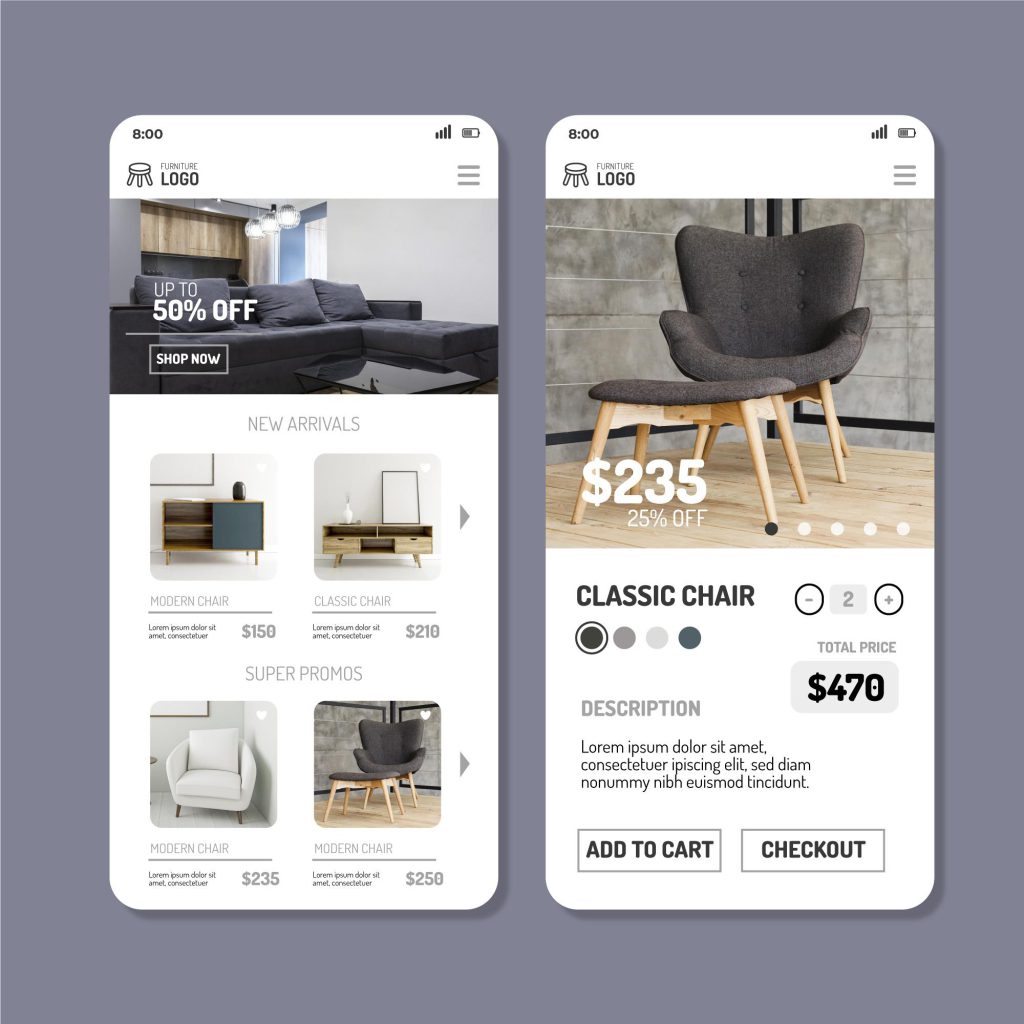
Where to set up metaobjects in Shopify
- Admin → Products → Select Product → Variants → Add Options
- Shopify generates the variants automatically
Product Options are best for: Any choice that changes the product in checkout (e.g. SKU, price, or stock).
Tags: Organize and Automate Behind the Scenes
Tags aren’t visible to shoppers but are a powerful way to organize your catalog internally.
Use them for:
- Automated collections
- Admin filtering
- Shopify Flow or app workflows
Where to set up tags in Shopify
Admin → Products → Select Product → Tags (right sidebar)
Tags are best for: Organization, categorization, and backend automation, not customer-facing details.
Comparison: When to Use Which
| Tool | Best For | Examples | Where to Set Up |
|---|---|---|---|
| Metafields | Adding unique, product-specific details beyond Shopify’s default fields | Care instructions (“Machine wash cold”), fabric composition (“80% cotton, 20% polyester”), technical specs (battery life) | Admin → Settings → Custom Data → Products → Add Definition |
| Metaobjects | Creating structured, reusable content blocks that can be linked to multiple products | Product highlights cards (eco-friendly materials), size charts & fit guides, care instruction sets, ingredient lists | Admin → Content → Metaobjects → Create Definition |
| Product Options | Managing shopper-facing variants that change SKUs, inventory, and checkout | Size (S, M, L), color (Forest Green, Midnight Blue), material (Leather vs Vegan Leather), storage capacity (64GB vs 128GB) | Admin → Products → Select Product → Variants → Add Options |
| Tags | Organizing and automating behind the scenes (not visible to shoppers) | Seasonal collections (“Spring 2025”), campaign labels (“Email-promo”), workflow triggers (“Dropship”, “Pre-order”) | Admin → Products → Select Product → Tags (right sidebar) |
Quick rule of thumb:
- Affects checkout → Use Product Options
- Organizational label → Use Tags
- Unique product detail → Use Metafields
- Reusable structured block → Use Metaobjects
BONUS: Optimizing Your Shopify Product Catalog for Google AI Overviews
Search is changing, and so must your product catalog. With Google AI Overviews (GEO), shoppers may ask conversational questions like:
“Affordable waterproof hiking boots under $100 in size 9”
To get your products surfaced, your product catalog must be machine-readable and structured:
- Add schema.org structured data for key attributes (price, size, colour, availability).
- Use consistent naming (don’t mix “navy blue” and “royal blue” as separate values).
- Keep filterable attributes (size, colour, material) in metafields or options, not buried in descriptions.
- Highlight trust signals (reviews, return policies) as structured content.
Best practices for maintaining a scalable Shopify product catalog
- Keep naming consistent (e.g. always “XL,” not “Extra Large”).
- Limit variant sprawl — too many variants can overwhelm both customers and your admin.
- Use metafields for unique, product-level info.
- Use metaobjects for structured content blocks.
- Regularly audit tags — remove outdated or unused ones.
- Check catalog performance — large stores should test for speed and indexing issues.
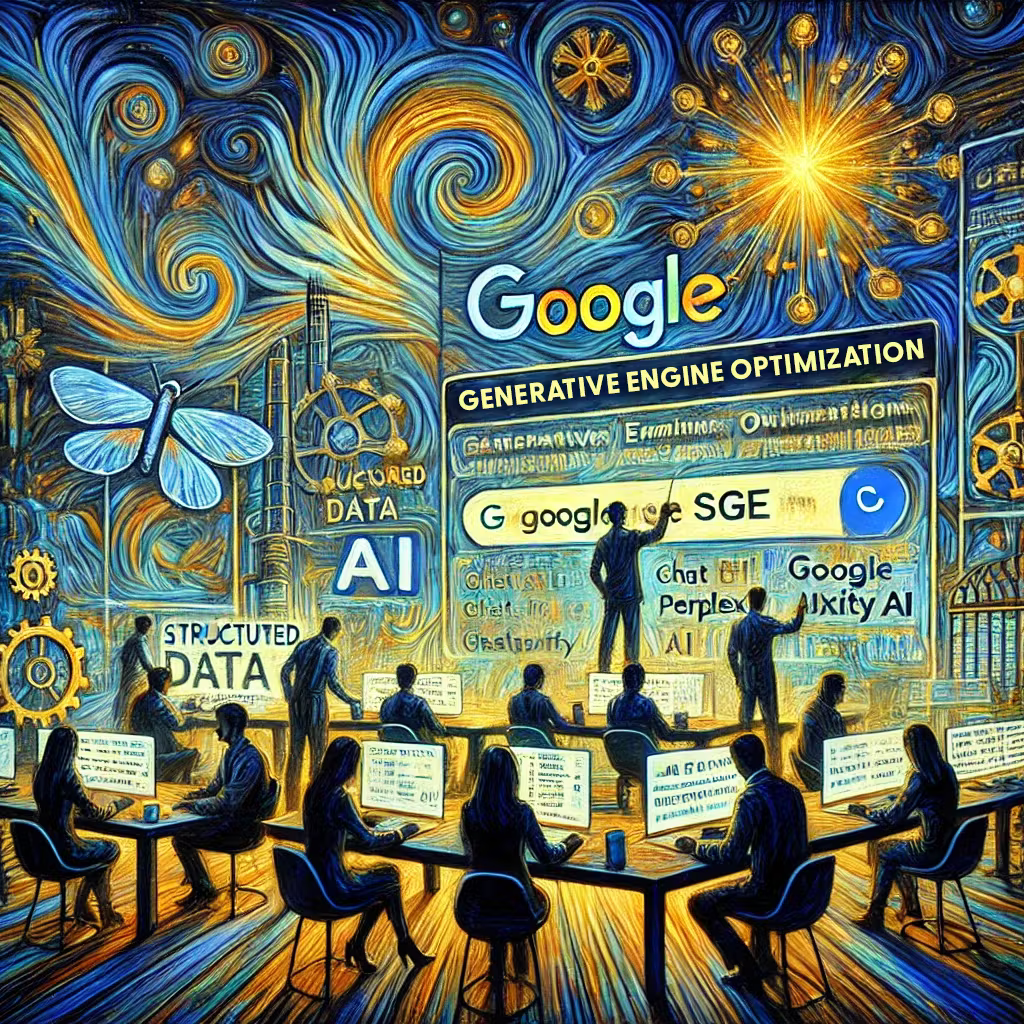
For all the essentials on product page SEO check our other article.
Final Thoughts
A clean, structured Shopify product catalog is more than admin hygiene, it’s a growth lever. The right combination of metafields, metaobjects, product options, and tags makes your catalog flexible for merchants, simple for shoppers, and visible in the evolving world of AI-driven search.
By mastering these tools, you’ll not only improve your store’s conversion rate, but also ensure your products remain competitive in the age of conversational commerce.