Ecommerce Site Search Solution Comparison
The search function on an eCommerce site is incredibly important because it directs shoppers to the products they want to purchase.
A great search engine will also reduce the amount of times a shoppers ends on a 0-results page When someone lands on a 0-results page, you’re telling them you don’t sell the product they want to buy.
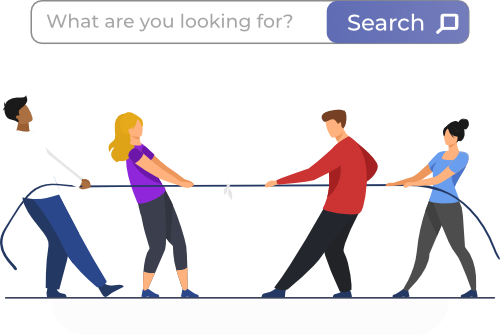
Introduction
Having a great search is fundamental to a great webshop, but finding one that fits your needs can be difficult.
With a host of different providers, unique terminology, and features to compare, picking an eCommerce site search solution can be a daunting task.
In order to make the decision a bit easier, we compared some of the most popular operational details and technical details, so you can focus on what your site needs.
eCommerce Search Terminology
eCommerce terminology can be a bit tricky, especially when different providers compare the same features using different names.
Here, we’ve broken down the key features to look for, what they do, and why they’re important to your online store.
Basic Considerations
When you look at providers, you need to consider multiple things.
Basic Considerations
- How the solution leverages data
- How it processes languages
- How easy it is to implement
All solutions use data differently. You should look for an eCommerce site search solution that uses data immediately from an existing product feed and search user behavior, so it can start improving quality from day one. Most solutions need to work for a few weeks before they start learning.
It’s critical that a search can process language – otherwise it won’t show relevant results!
There are multiple ways search functions can understand language – through synonym matching or Natural Language Processing.
However, when you choose a solution, make sure it can understand you customers’ native language!
Dev teams are often busy, with multiple projects already lined up in a backlog, so adding another initiative can be a point of contention.
Make sure you find a solution with a light on-boarding workload, so you can get up and running in no time.
Operational Detail Explanations
Here are a few operational details to think about when you compare providers.
Integration Support
Most site search solutions claim they are easy to integrate, but they can still be a bit complicated.
When integrating a new solution, small details are important and there’s nothing more frustrating than spending time implementing a new solution only to find out it doesn’t work because of a small mistake.
By choosing a provider that offers integration support, you ensure your site search will be up and running in no time.
The provider’s integration team is experienced and can help you integrate faster than if you were doing it on your own.
SaaS Solution
A SaaS solution is a software as a service solution. This means that the software is licensed on a subscription basis and is hosted by the provider. This is an alternative to an on-premise solution.
With a SaaS solution, you don’t have to worry about hosting costs. maintenance, or fixing the solution if there’s downtime, which makes your life easier.
However, if you choose a SaaS provider, you need to consider a few additional things:
How many and where are the data centers?
Your site search provider should have multiple data centers spread across different continents.
Be sure to check that they have a data center located in the same continent or a time zone away – this helps reduce any latency in your search function.
What is their SLA?
SLA stands for service level agreement and is a commitment between and service provider and the end user that outlines the level of service the end user can expect.
An SLA will outline the availability of a certain provider; most companies have 99%+ availability, so use this as a bench mark. This availability refers to how often a solution is up and working throughout the month or year.
Multiple data centers help reduce the risk of downtime (when a solution is not up and running). Minimizing downtime is important so that shoppers on your site will always have the same experience.
Technical Detail Explanations
It can be overwhelming once you start looking at providers, so here’s some deeper explanations on key features to look for.
Detailed Search Analytics
It’s critical you choose a site search solution that has analytics. Analyticsgive you critical insight into important business functions such as:
- If your new site search function has improved shoppers’ experience on your site
- Search user engagement: whether users click on search results
- What people on your site are looking for (popular keywords)
- The language (keywords) your customers use (this can later be used in PPC campaigns)
- 0-result search keywords and 0-result search rate
Customizable
Purchasing an eCommerce site search solution is a big investment, so you should get one you can customize.
This means, it should be easily editable to fit with the look and feel of your webshop.
You should also be able to mix and match different product modules (e.g.: autocomplete), so you can get exactly what you need without paying for what you don’t.
Language Independent
What good is a search box if it can’t process the language your customers’ search in?
Nothing!
It’s important your search can process your local language in addition to any other language your customers might search in.
This is a basic function and nearly all major providers have this capability.
There are some more nuanced language processing features related to how a search interprets and predicts queries. For example, some platforms use Natural Language Processing while other solutions also have in-depth synonym management tools.
Synonym Management
Synonym management is a major problem in webshops. It’s rare that shoppers search the same terms you use to name your products.
This is where synonym management comes in. Imagine someone comes to your shop and searches for “notebook” with the intention of buying a laptop, but all the laptops on your site are tagged as “laptop”.
This customer will end up on a 0-results page and assume you don’t sell the product they want to buy, which means they’ll take their business elsewhere.
Imagine the frustration of losing money on products you sell, but people think you don’t! This whole problem could be avoided with synonym management.
Synonym management allows you to tag products and keywords with relevant (synonymous) keywords and vice versa. This improves the search experience on your site.
While this makes a huge difference to user experience and your bottom line, it’s a lot of labor intensive work.
It’s something that needs to be done, so in order to get it done in a timely fashion (and not cause someone to hate their job), look for a site search solution that has sophisticated synonym management tools.
This might be one of the most important features to look for.
Autocomplete
Autocomplete is one of the most noticeable and important search functions. You should be sure your provider offers this! If not, they probably aren’t someone you want to go with.
Autocomplete is present in the search box and works to predict a shopper’s intent and recommends relevant and popular keywords and products. Keyword, product, and category suggestions should all be present in your Autocomplete to provide shoppers with the best experience possible.
Autocomplete is just one way to optimize your search box. There are plenty of other best practices out there that can help you increase your search user rate and, in turn, your sales.
Related Keywords and Products
Related keywords appear above the products on the SERP and help shoppers refine their initial query with just a click and recommend additional products.
Related products can appear on the SERP, but should always be present on 0-results pages in order to suggest other relevant products to shoppers.
This feature is fairly common and is important in upselling and redirecting shoppers in case they end up on 0-results pages.
When looking at this feature (and Autocomplete), you should investigate how the solution provider determines which products to suggest. For example, product popularity and relevance should be taken into consideration.
2-Step Instant Search
This refers to how Autocomplete processes search queries.
First, the user intent is predicted based on the most relevant matching keyword. Second, keyword and product suggestions are displayed.
A search that functions this way shows more relevant suggestions.
The alternative to a 2-step instant search is a search that simply looks in the prefixes of products without narrowing results down by relevancy, which often leads to a lot of irrelevant suggestions.
Conclusion
Choosing an enterprise eCommerce search provider can be hard, especially with all the different features and terminology out there. We hope our comparison guide and list of features and what to look for help you in your selection process!
If you have any comments or questions feel free to contact us at sales@prefixbox.com.