11 Must Have Conversion Boosting Search Features for Ecommerce Sites
Site search is a powerful tool that can boost your online revenue and conversion rates while providing your shoppers with a better experience, but a lot of online stores still aren’t fully leveraging it.
Check out these 11 must have conversion boosting search features to find out how you can optimize your shop.

Does Your Online Store Satisfy 85% Of Visitors?
People research what they want to buy before making a purchase. In fact, 87% of shoppers begin their product searches using online channels. Shoppers most often research products by executing a search from the search box to get directly to the product they’re thinking about buying. They’ll read a bit of information about it and check the same product on your competition’s site to compare prices.
If they can’t find the product on your site, it’s a sure bet they will be taking their business elsewhere.
Site search functions that are complete and clear keep visitors on your site instead of driving them to the competition.
Site search also maximizes revenue.
Did you know?
- Site Search users convert to sales 4-6 times more often than non-search visitors.
- Revenue from search function users makes up about 50% of a web shop’s total revenue.
- A simple text-based search bar reduces site abandonment from 65% to 40%.
- Semantic searches, which identify customer intent, reduce abandonment further from 40% to 2% and lead to an average of 16.2 page views per session.
Site search is one of the most powerful tools you can use to increase your sales, but most e-commerce sites are terrible at using it. An overview from a few years ago revealed how many businesses are failing site search basic training. Here are a few numbers:
- 16% of ecommerce sites do not support searching by product name or model number.
- 70% require users to use store jargon instead of applying any kind of synonym matching.
- 60% of ecommerce sites do not use faceted search despite it being the foundation for filtering results properly.
If you’re making any of these mistakes, it’s likely that search is hurting your business.
How Much Does Bad Search Cost Your Business?
E-commerce search engines can boost conversion rates by an average of 15.8%. Optimized search drives an online revenue increase of 47%. What does that mean for your business? Let us think about just two numbers:
- Your total revenue from sales on your website last month.
- 1.5
Now, multiply your total revenue by 1.5. The answer is how much revenue your site could have generated last month if you had already been using an optimized search function.
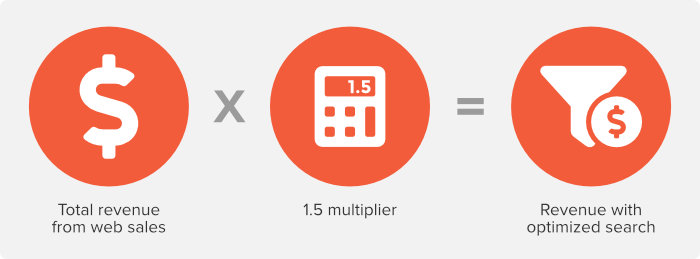
We’ve compiled a list of the hottest 25 eCommerce site search best practices to help you reap the full benefits of search. Imagine putting all these into practice. Your user experience and conversions rates will skyrocket!
Consider These Must Have Site Search Features to Improve Your User Experience
By now, you should be convinced of the importance of a great site search function.
Your search directly guides shoppers to the products they want to buy – if your search can’t do that while meeting their expectations, you’re losing out on business.
Here are the search features you should include to boost your conversions and sales.
Site Search Box
A search box is one of the most basic site search features you can have on your website. Site search functionality is crucial to a positive user search experience.
Let us imagine a simple example: You sell island-themed shoes and clothes on your website. A visitor comes to your site hoping to buy a men’s extra-large Hawaiian shirt. After browsing your catalogue for a few pages, he is not closer to finding his size or design. Your visitor has two options:
- Continue browsing slowly, while feeling more and more frustrated.
- Use the search function to find exactly what he is looking for.
Which choice do you want him to make?
You want him to search, find the product, and make a purchase all while delivering a great experience.
However, just having site search isn’t enough; all site search isn’t the same.
There are some features you can use to make sure your visitors have a great user experience and easily find the products they want to buy.
Here are some of the features your site search box needs to include:
Typo-Tolerant Autocomplete
Your Autocomplete search has to be able to decipher typos. These occur in nearly 30% of searches and even more frequently on mobile. If your Autocomplete can’t, it’s going to lead shoppers to “no results found” pages – even if you sell the product they want to buy.
Ranking
Ranking algorithms apply to product and keyword suggestions in the Autocomplete, as well as the products on the Search Engine Results Page.
These algorithms take into consideration both the relevancy of the results along with the popularity to provide the best results to shoppers. In some cases, search providers have a portal where you can edit these values to “boost” certain products you want to show.
Personalization
Your business can use machine learning to personalize your visitors’ experiences. For example, personalization could capture a user’s previous search history to show more relevant results to them on their current visit. As your site search function remains in place, your users will receive better results.
6% of retail visits that involved AI suggestions led to a 4.5 times greater cart rate and a 500% increase in per visit spend.
Keyword, Product, and Category Suggestions
Your Autocomplete shouldn’t only suggests keywords. But instead, should recommend keywords, products, and categories.
This type of variation means that every shopper can have a great experience.
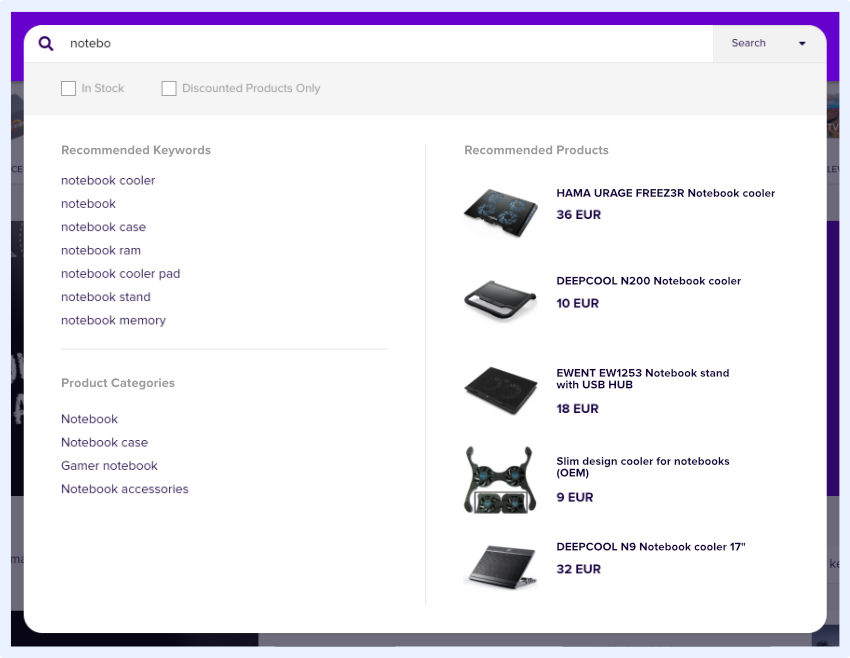
People who know the exact product they want, can quickly navigate to the product page. Shoppers who have a vague idea can browse through whole categories. And keyword suggestions can guide shoppers who have a semi-defined idea of the product they want.
Dynamic Filtering for Different Searches
Filters can’t be universally applied to searches. There is not much point in displaying shoe size filters to someone searching for bananas. That’s where Dynamic Filtering comes in.
This means that different (relevant) filters are applied to different searches. It also means that whenever someone starts using the filters, they update so that no combination will lead shoppers to a 0-results page.
A study done by Screen Pages showed that 20% of shoppers who use the search function further refine their search by using filters. This is why it’s important to have a full search-suite, not just a search box.
This is a subset of Faceted Search.
Faceted search, or guided navigation as it’s sometimes referred to, is a search method that utilizes the metadata attributed to a product in a store, providing visitors an opportunity to filter and refine their search queries when looking for specific products.
If you leverage faceted search, you’ll improve your shoppers’ experience by directing them quickly, and easily, to the products they want to buy.
Breadcrumb Trails
Breadcrumb trails keep people from getting lost on your site. They come in a few different versions:
- History – People are very used to a history breadcrumb trail because it works the same as the back button on their browser. A simple trail shows the previous page, the one before that, and so on back to the beginning of their journey through your website.
- Category – Trails broken down by category start at the broadest section of your website and then narrow down through different filters. For example, a clothing website could have Home –> Clothes –> Men –> Shirts as a trail through its pages.
SERP Product Result Visualization
Search Engine Result Pages have become standardized with the rise in online shopping. This means that shoppers tend to navigate these SERPs in a certain way and if yours doesn’t follow the best practices, you could confuse shoppers and cause them to abandon your store.
One of the most important things to remember is that all of the product thumbnails on your SERP should be similar – same size, same style, and the product visualized the same way.
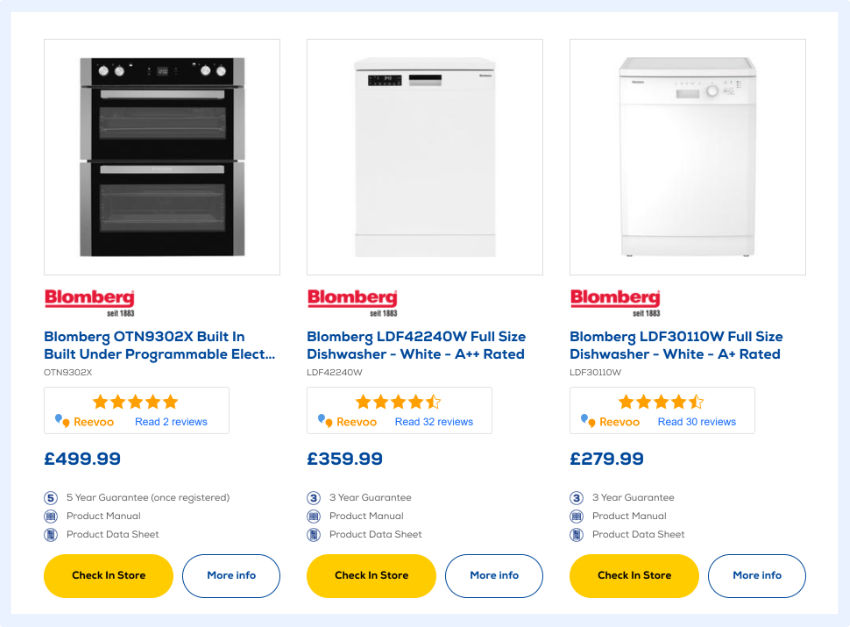
Here are other things you should consider when designing your SERP:
Number of Products Per Page
SERP product visualization is customizable – you can determine the number of product results per page and also provide options to let your shoppers change the layout. Google shows ten per page for a reason: people don’t look any farther. We recommend you follow their example.
Keeping results numbers low goes back to faceted search and dynamic filtering. Helping customers find what they are looking for on the first page, in the first slot, is the goal of good search.
Keep in mind: you should display fewer results on mobile because of smaller screens.
Quick View and Add to Cart
Even better than just showing products to shoppers is helping them actually make a purchase.
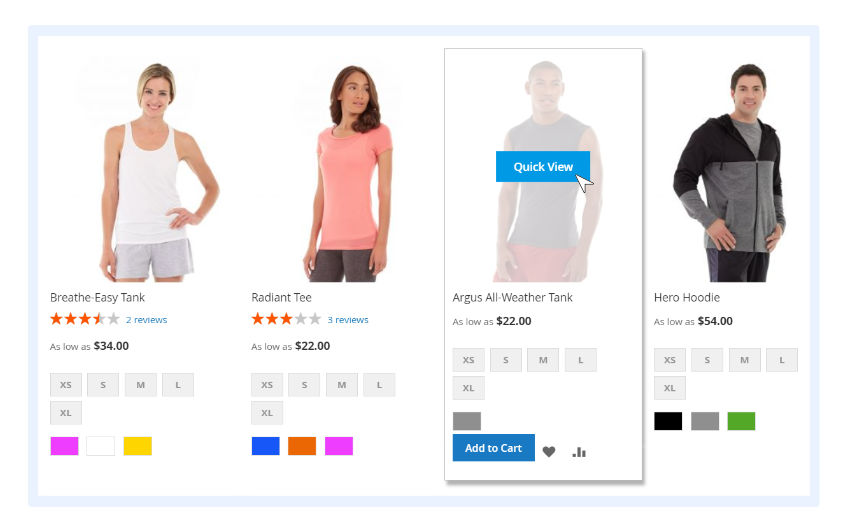
The add-to-cart feature lets shoppers immediately add items to their cart to purchase later. This is a big win for your business because it shortens the sales journey.
Dynamic Product Ranking
Google has been attempting to master search intent for years.
The big idea is your website must show visitors what they want to find. So, when they search, you want to display the best results to your users.
Dynamic product ranking filters your products according to their popularity for the search results. This ensures the customer sees the best search results every time.
Out of Stock Products
There are a few different ways to handle this situation:
- Remove them from the results
- Show the products anyway with a restock date
- Display related products
Zero Result Pages
Landing on a “no results found” page is one of the worst experiences a shopper can have. This tells them that you don’t have the product they want to buy – which means they’ll take their business elsewhere.
You will never completely eliminate them, but you should aim to reduce the frequency as much as possible. Since they’ll always occur, follow these best practices when designing your “no results found” pages.
Related Searches
Including Related Searches on your SERP helps your shoppers easily navigate to other keywords/products or refine their initial query. This feature suggests relevant alternative, or complementary keywords and products to shoppers.
Related Searches can appear as keyword suggestions above/below the SERP or as product suggestions below the SERP or on 0-result pages.
Deep Query Understanding
Understanding customer intent is difficult, but possible. The better a search solution can understand shopper intent, the better results (and user experience it can provide).
Search engines often leverage Natural Language Processing and AI to get better over time.
Some search providers also implement Synonym Management to further improve the quality of their results.
Frequent Data Refresh
Your website could change quickly when people are shopping. Stock might run low, a fad might suddenly cause one of your products to skyrocket in sales, or a global pandemic could lead to a big spike in demand for your personalized face masks.
If you don’t have frequent data refresh, your catalogue could easily become outdated and confuse shoppers.
Frequent data refreshing is also important if you leverage dynamic ranking (which you should) – this ensures product and keyword suggestions stay relevant.
Detailed Site Search Analytics
Google Analytics doesn’t provide enough insight when it comes to eCommerce site search – you need a solution with dedicated analytics.
This powerful tool lets you plan more product lines, identify weak products, see the language your customers use, and reduce 0-result search rate (among many other things!) and keep an eye on your customers’ shopping behaviour.
In general, site search analytics can be broken down to these three areas:
- Search Engine Analytics tell you how many searches visitors conducted, what the results were, how many visitors clicked on a result, what rank the result was, and many more data points. Check out this guide to find more information on Search Engine Analytics.
- Autocomplete Analytics reveal how users interact with the Autocomplete function. Reports include data about suggestions usage, usage at position one, search box abandonment, conditional usage, and more. You can find more detailed information here.
- Related Search Analytics provide data about popular products, popular searches, 0-result searches, engagement, cart actions, and search term details can help you tweak your search engine results pages to show your customers more of what you want them to see. More information is available here.
The data in these reports can help you decide which products to stock more of, how to name products, and information to include in marketing campaigns. This are just some of the ways you can use Site Search Analytics to boost your business!
Key Points
Let us recap a few key points to keep them fresh in your mind:
What is on-site search?
On-site is more than a simple query box. It encompasses Autocomplete, Related Searches, and Semantic Search Engines. It’s the best way you can enable shoppers to make a purchase on your site. And for you, it is a window into the mind of your customers. You can use it to understand their shopping desires and you can use its data to plan new product strategies and refine your business model.
How can search functionality be improved?
If you don’t have a site search function – get one! If you already have one, check that it has the features in this guide. And always keep an eye on your site’s analytics to find out the specific improvements you can make.
What features should an e-commerce website have?
The basic features your search should include are: typo-tolerant Autocomplete with keyword, product, and category suggestions, dynamic filtering, a cohesive SERP, Related Searches, effective 0-results pages, and detailed search-specific analytics.
Now that you’ve seen how much site search can impact your revenue, we hope you’re ready to optimize yours. If you implement these 11 conversion posting features, we’re sure you’ll see an increase in your conversion rate and revenue in no time.