Shopify Predictive Search vs. Prefixbox Autocomplete: Which Search Bar is Best for E-commerce?
Choosing the right search solution can make or break your e-commerce store’s success, because it directly impacts your revenue. Whether it is called Predictive Search, Autocomplete or Smart Search Bar—if shoppers can’t find the product they are looking for, they can’t buy it.
In this article, we compare Shopify’s Predictive Search to Prefixbox’s Rich Autocomplete to see which delivers a better shopping experience and has the greatest impact on revenue.
A quick spoiler: while Shopify offers basic real-time suggestions, Prefixbox provides advanced features like natural language-powered recommendations, search result previews, and full customization—leading to higher conversions and sales.
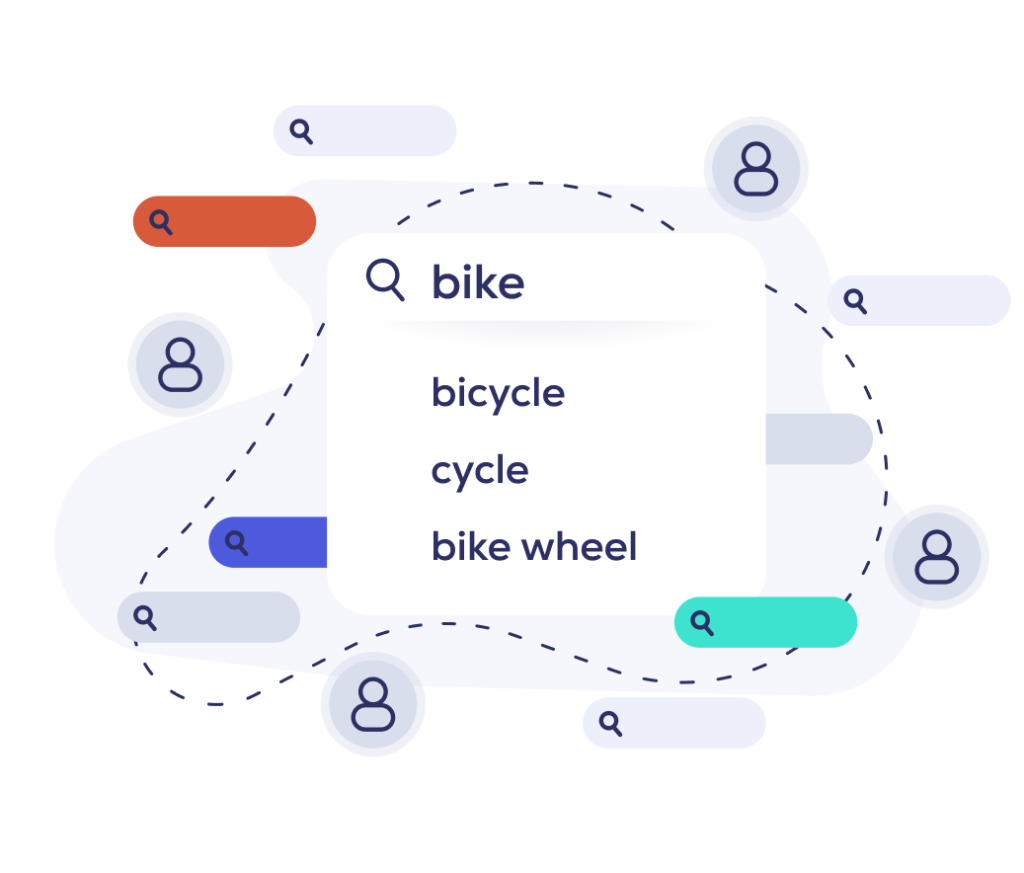
What is a search bar and how it works
A search bar is the white search box at the top of an online E-commerce store and helps shoppers quickly find the products they are looking for. Instead of browsing through countless categories, customers can simply type a keyword or phrase into the search box and get relevant results (keyword and product suggestions) in milliseconds.
Behind the scenes, the way an E-commerce search bar works is quite complex. It relies on algorithms, indexing, and machine learning to deliver accurate results. When a user starts typing, the system processes their input in real time, compares it to a database of products and categories, and return relevant suggestions in the blink of an eye.
More advanced search solutions incorporate Natural Language Processing (NLP) to understand intent, typo tolerance to correct errors, and AI-driven personalization to tailor results based on user behavior. The more intelligent and intuitive the search bar, the easier it is for shoppers to find what they need—leading to higher engagement and increased sales.
When users hit ‘Enter’, or click on the search button at the side of the search bar, they are taken to the Search Engine Result Page (SERP), where they sees a thorough list of relevant products, advanced filters to narrow down results, sorting options and often product recommendations. Learn more about Shopify Search pages in this article.
The Impact of a Search Bar
Search users generate six times more revenue compared to non-search users, according to our data, because they have a high purchase intent.
Additionally, among search users, 60% click on predictive search suggestions, whether they are products or keywords.
Encouraging more shoppers to engage with you search functionality—which always begins with the search bar—is one of the easiest and most effective ways to boost revenue.
If you want to learn more about optimizing your autocomplete, check our separate article on best practices for making predictive autocomplete search experience better.
Shopify’s Predictive Search Bar: an overview
Shopify calls their own smart search bar ‘Predictive Search’ in their Search & Discovery app. Predictive Search provides real-time suggestions as users type, helping them refine their search without navigating away from the current page.
Predictive Search suggests products, collections, pages, and blog posts based on the user’s input. By default, Shopify’s search bar displays up to 10 relevant results, drawing from searchable properties such as product titles, types, variant titles, and vendors.
Customization of these suggestions is possible through the Search & Discovery app.
Limitations of Shopify’s Predictive Search
While functional, Shopify’s Predictive Search some issues:
- Only English language support: Query suggestions are exclusively available in English, limiting accessibility for non-English speaking users.
- Limited customization: Altering the default behavior, such as changing the number of displayed results or modifying searchable properties, requires advanced theme customization using Shopify’s Predictive Search API.
- Issues with relevance: Large product catalogs lead to slower response times and less accurate results.
- Limited customer support: Shopify’s customer support is often slow to respond, and the answers provided are too generic.
Prefixbox Rich Autocomplete search bar
Prefixbox’s AI Search & Filter app calls its smart search bar solution ‘Rich Autocomplete’, aligning with the search industry’s standard naming. It is designed to accelerate the shopping journey by offering intuitive recommendations and easy paths to purchase as soon as shoppers focus in the search box. It deciphers user intent and immediately offers search query, category, and product suggestions.
When a user clicks into the search bar, a dialog box pops up and automatically populates with the most popular products and keywords (and collections) by default. As shoppers start typing, the results update with each keystroke to show the most relevant matches to the query typed.
Prefixbox’s predictive search bar can be enhanced with customizable product tiles that include pricing, discounts, add-to-cart buttons, and other relevant information to help shoppers jump-start their shopping journey. Some of the design settings can be customized natively inside Shopify’s Theme Editor, just like any other Shopify element. Advanced design customizations may require custom CSS coding.
The layout of the search bar can also be customized, allowing you to set the number of columns, products, and suggestions displayed, as well as customize all labels.
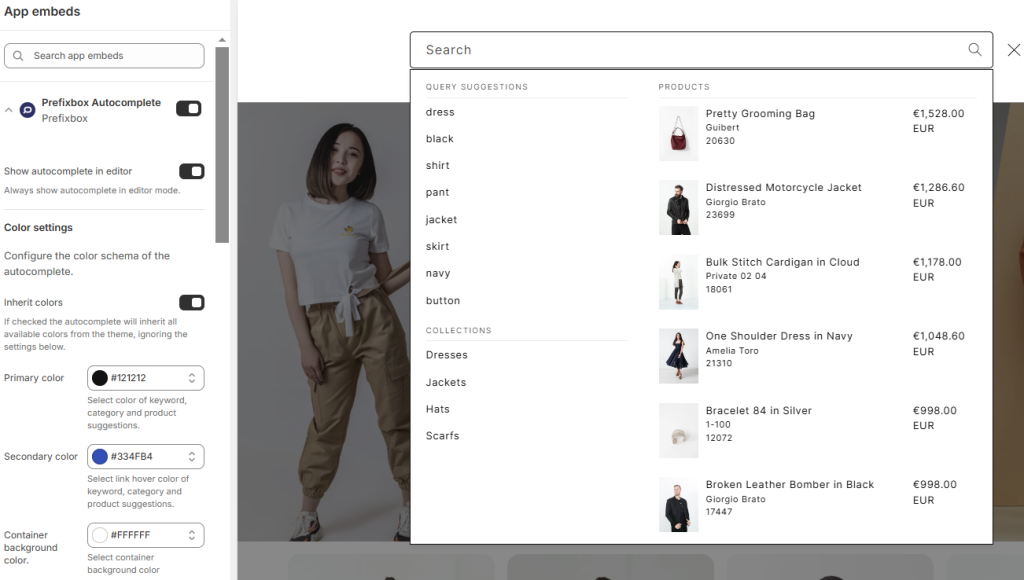
Advanced features of Prefixbox Rich Autocomplete
Prefixbox’s Rich Autocomplete stands out due to its comprehensive set of advanced features:
- Search Results Preview: As shoppers hover over autocomplete query suggestions on desktop, product suggestions dynamically change to preview search engine results pages (SERP), providing an interactive and seamless experience.
- Language Processing (NLP): Prefixbox’s NLP features understand natural language, ensuring relevant results every time. It supports typo-tolerance, multi-language support, suggestion removal, and manual suggestion blocking, enhancing the overall search experience.
- Merchandizing capabilities: Set up promotions under Merchandizing menu to override product results in autocomplete and showcase the products you want at the top – whether for a sale period or to clear out excess stock.
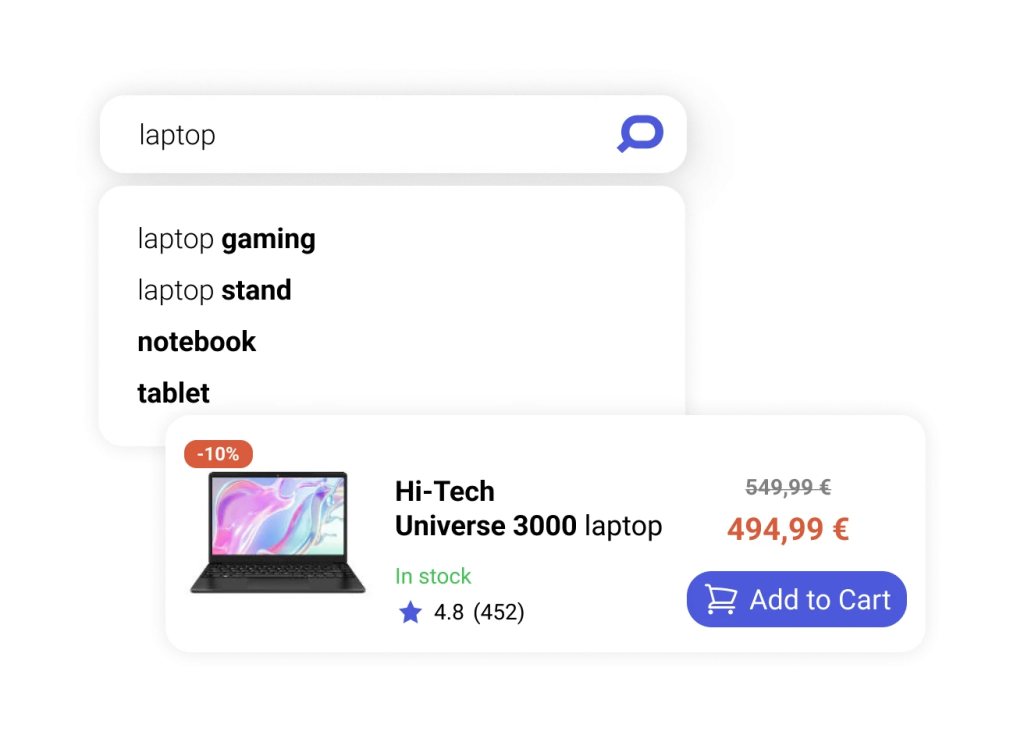
Wrap-up
A well-optimized search bar is no longer a luxury—it’s a necessity for an e-commerce store’s success. According to Prefixbox data, search users generate more than six times the revenue compared to non-search users. Additionally, among those who do use search, 60% click on predictive search suggestions. That means that retailers need to ensure they’re using a solution that consistently returns highly relevant results.
While Shopify’s Predictive Search offers a basic solution, it has notable limitations, including restricted customization, English-only support, and relevance issues for large catalogs.
Prefixbox’s own predictive search solution, Rich Autocomplete, on the other hand, delivers a superior shopping experience with NLP-powered recommendations, real-time search result previews, advanced merchandising controls, and fully customizable layouts. By providing smarter, faster, and more relevant search results, Prefixbox helps online retailers increase search adoption, boost conversion rates, and maximize revenue.